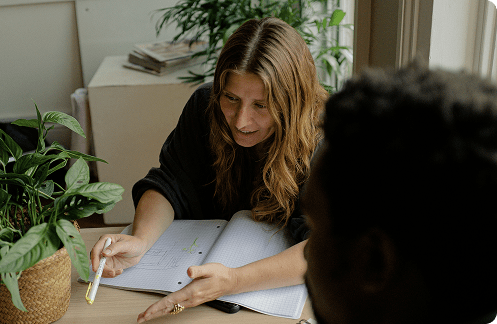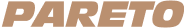Remote Webflow Developer Jobs
About Webflow Developer Jobs
Webflow is a popular website design and development platform that allows users to create websites without coding. The demand for skilled Webflow developers has increased as the platform gains popularity. Companies in the US are looking for remote Webflow developers who can work from anywhere and deliver quality work.
Webflow developer jobs offer an excellent opportunity for individuals who have experience in web development and are looking for a flexible work arrangement. With remote Webflow developer jobs, individuals can work from the comfort of their own homes or anywhere they choose and still earn a good salary.
Remote Webflow jobs typically require knowledge of HTML, CSS, and JavaScript and experience in web design and developing responsive websites. Some positions may also require knowledge of other programming languages, such as PHP or Ruby on Rails.
If you have experience in web development and are interested in working as a Webflow developer, many opportunities are available. Whether you are looking for a full-time or part-time position, remote Webflow developer jobs are an excellent option for individuals who want to work from home and have a flexible schedule.
Skills needed for Webflow Developer jobs
Technical skills
To become a Webflow developer, you must understand web development concepts like HTML, CSS, and JavaScript. Webflow's visual editor allows developers to create complex layouts and interactions without coding, but having a solid foundation in these technologies is essential. In addition, Webflow developers should be familiar with responsive design principles, as the platform is optimized for creating mobile-friendly websites. Other technical skills required for Webflow developer jobs include knowledge of PHP or Ruby on Rails and experience integrating third-party APIs and services.
Soft skills
Webflow developers also need strong communication and collaboration skills. Because a Webflow designer and developer work closely together on projects, developers need to understand the design team members' needs and communicate effectively with them. Webflow developers should also be comfortable working independently and managing their time and workload. Attention to detail is also essential, as even small mistakes in the design or development process can significantly impact the final product.
Custom code
One technical topic that may be relevant to Webflow developers is using custom code. While Webflow allows developers to create complex websites without coding, sometimes custom code is required to achieve a specific functionality or design element. Webflow developers should be comfortable working with HTML, CSS, JavaScript, and tools like Git and code editors. In addition, they should have a strong understanding of Webflow's structure and how to integrate custom code into the platform.
Performance optimization
Another technical topic that may be relevant to a web developer is performance optimization. As with any website project, it's essential to ensure that Webflow sites load quickly and perform well. Webflow developers should be familiar with techniques like image compression, caching, and minification to help improve site performance. They should also be able to use tools like Google Lighthouse and PageSpeed Insights to analyze site performance and identify areas for improvement.
Top 5 Interview Questions for Webflow Developers
How do you compress your images to optimize performance?
This question tests your knowledge of image optimization techniques and how they can be used to improve website performance. As a Webflow developer, you can use various tools to compress your images, including Photoshop, TinyPNG, and Cloudinary. You could also discuss how image compression works and how it can help improve website load times.
An example answer to this question is discussing the different image compression techniques, such as lossless and lossy compression. You could also discuss optimizing images for other devices and screen sizes using Webflow's built-in image optimization tools.
Is it possible to add multiple forms on one page with Webflow?
This question tests your knowledge of Webflow's form-building capabilities and how to work with multiple forms on a single page. As a Webflow developer, you can add various forms to a single page using the form block and customize each form's fields and settings as needed.
An example answer to this question is discussing how to add a form block to a page, customize the form fields and settings, and use Webflow's form submission features to handle form data.
What are breakpoints in Webflow?
This question tests your understanding of responsive design principles and how to use them in Webflow. Breakpoints are specific screen sizes at which the layout of a website changes to accommodate different devices and screen sizes.
An example answer to this question is a discussion of how to set breakpoints in Webflow, how to customize the layout for different screen sizes, and how to test the responsiveness of a website using Webflow's preview features.
How does Webflow handle multi-language support?
This question tests your knowledge of creating websites supporting multiple languages using Webflow. Webflow provides various tools and features to help multi-language websites, including creating separate pages for each language, translating content using Webflow's built-in translation tools, and using custom code to integrate third-party translation services.
An example answer to this question is a discussion of how to create multi-language websites in Webflow, how to use Webflow's translation tools, and how to handle language-specific content and design elements.
What do you understand about parallax scrolling?
This question tests your knowledge of parallax scrolling techniques and how they can be used to create engaging and interactive websites. Parallax scrolling is a technique that involves moving different layers of a website at different speeds to make sense of depth and motion.
An example answer to this question is a discussion of how to create parallax scrolling effects in Webflow using the interactions panel, how to customize the speed and timing of the parallax effect, and how to use parallax scrolling to create engaging and interactive websites.