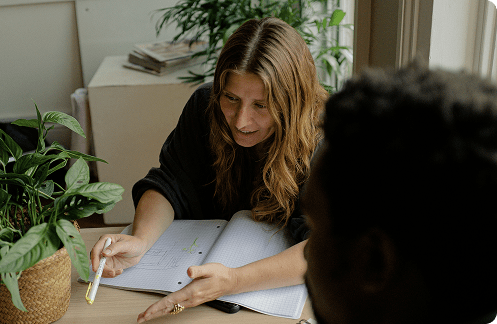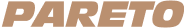Remote Android Developer Jobs
Android development is a popular skill with a high demand for developers and engineers across the globe. Android has become an increasingly popular platform for mobile apps due to its ease of use and flexibility. A career in Android development can offer great opportunities for those looking to work remotely or pursue freelancing projects.
Here, we'll provide all the necessary information required by individuals looking to enter or grow this field — from understanding what kind of interview questions are asked to tips on finding jobs online that match your skill set.
Skills needed for Android Developer Jobs
Technical Skills
The technical skills needed for Android developer jobs vary depending on the specific role and the company, but some of the most common skills include:
Java and Kotlin
Android development primarily relies on Java and Kotlin programming languages. Proficiency in these languages is crucial for building Android applications. Kotlin is gaining popularity due to its concise syntax and enhanced features, so familiarity with both languages is beneficial.
Android SDK
Google provides the Android Software Development Kit (SDK) which is a collection of tools, libraries, and APIs. Having a robust understanding of the Android SDK is crucial for developing Android apps, as it includes various components such as activities, fragments, views, intents, and services.
Android Studio
Android Studio is the official IDE for Android development. It's crucial to be proficient in using Android Studio, as it provides numerous tools for designing, coding, debugging, and testing Android applications.
XML
XML (eXtensible Markup Language) is used extensively in Android development for designing user interfaces and defining resources like layouts, strings, styles, and more. Understanding XML and how to work with it is necessary for creating visually appealing and functional Android UIs.
Android APIs and Frameworks
Familiarity with various Android APIs and frameworks is vital. This includes knowledge of essential components like RecyclerView, ViewPager, SQLite, Retrofit, Gson, and others. Understanding how to leverage these APIs and frameworks effectively can significantly streamline development.
Soft Skills
Time management
Android developers often work on multiple tasks and projects simultaneously. Effective time management skills are essential to meet deadlines, prioritize tasks, and allocate sufficient time for testing and debugging. Being organized and efficient with time ensures timely delivery of projects.
Teamwork
Android development projects usually involve cross-functional teams with designers, backend developers, and testers. Collaborating and working effectively with team members, respecting different perspectives, and being a reliable team player are essential for project success.
Creativity
Android developers need to think creatively to design innovative and user-friendly applications. Finding unique solutions, exploring different approaches, and incorporating creative elements in UI/UX design can set your Android app apart from the competition.
Continuous learning:
The field of Android development is constantly evolving, and staying updated is crucial. A willingness to continuously learn and improve your skills, whether through online resources, attending workshops, or joining developer communities, is important for professional growth.
Documentation
Documenting your code, project requirements, and processes is vital for maintaining clarity and facilitating collaboration. Good documentation skills ensure that team members can understand and work with your code effectively, even if they join the project at a later stage.
Attention to User Experience
Android developers should have an understanding of user experience (UX) principles and be able to create intuitive and user-friendly interfaces. Considering the end user's perspective and making design decisions that enhance usability and accessibility contribute to the success of an Android application.
Top 5 Interview questions for Android Developers
Explain the activity lifecycle in Android and the purpose of each lifecycle method?
This question assesses the candidate's understanding of the Android activity lifecycle, including methods such as onCreate(), onStart(), onResume(), onPause(), onStop(), and onDestroy(). The candidate should be able to explain when each method is called and the purpose they serve in managing the state and behavior of an activity.
What is the difference between Serializable and Parcelable? When would you use each?
This question evaluates the candidate's knowledge of data serialization options in Android. Serializable and Parcelable are mechanisms to pass data between components, but Parcelable is optimized for Android. A good candidate should be able to discuss the differences between the two, including performance considerations, and explain when to use Serializable or Parcelable in specific scenarios.
How do you handle background tasks and asynchronous operations in Android?
This question tests the candidate's familiarity with handling background tasks in Android. The candidate should be able to discuss different approaches such as AsyncTask, Handlers, Thread, and the more recent option of using Kotlin coroutines or RxJava for managing asynchronous operations efficiently and avoiding blocking the UI thread.
What is the purpose of content providers in Android? How do you use them?
This question assesses the candidate's understanding of content providers, a fundamental component in Android's data sharing and access system. The candidate should be able to explain the purpose of content providers, including sharing data between apps or accessing device data, and discuss how to implement and use them effectively.
How do you optimize an Android app's performance? Share some techniques and best practices.
This question evaluates the candidate's knowledge of performance optimization in Android development. A good candidate should be able to discuss techniques such as optimizing layout hierarchy, minimizing resource usage, reducing network calls, implementing caching strategies, and profiling and analyzing performance using tools like Android Profiler or Systrace.