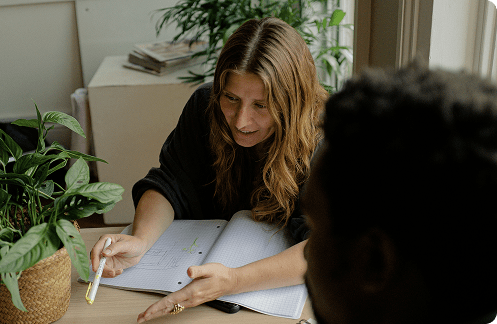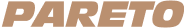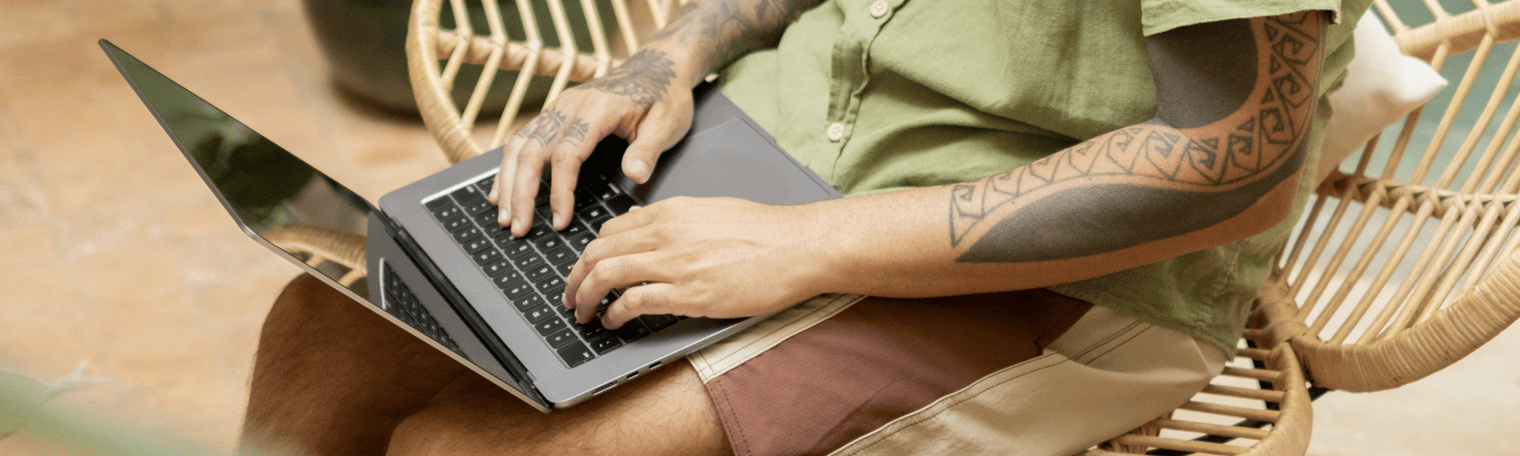Hire Remote Nativescript Developers
Hiring NativeScript developers can be a great solution for businesses looking to develop truly native mobile apps with a single codebase for both Android and iOS. NativeScript is a popular open-source framework allowing cross-platform mobile development with native performance and a truly native user experience.
Mobile app development is a constantly evolving field, and having dedicated NativeScript developers with extensive knowledge of the latest technologies and programming languages can ensure that your app is up to date with the newest features and capabilities. Whether you're looking to hire NativeScript developers for remote or in-house positions, various hiring models are available to suit your business needs.
With the rise of remote work, remote NativeScript developers and freelance NativeScript developers can provide cost-effective solutions for businesses that need geographical locations to hire in-house developers. When hiring NativeScript developers, it's important to vet the candidates thoroughly to find the right NativeScript developer who can solve problems efficiently and deliver high-quality work on time.
This article will discuss effective ways to look for when hiring NativeScript Developers, top interview questions, and common questions you might have about the hiring process. We will also discuss the benefits of NativeScript for developing mobile apps and how it compares to other mobile technologies like React Native.
What to look for when hiring NativeScript Developers
NativeScript is a cross-platform mobile development framework that allows for creating native mobile apps using familiar web development technologies such as JavaScript, TypeScript, and Angular. When hiring NativeScript developers, several key factors must be considered to ensure you find the right developer for your project.
Technical skills
When hiring NativeScript developers, it is essential to ensure that they possess strong technical skills in JavaScript/TypeScript, NativeScript, and mobile app development. Specifically, they should deeply understand the NativeScript framework, core modules, and native APIs. Additionally, they should have extensive knowledge of web development, including CSS and HTML5, and experience with popular front-end frameworks such as Angular, React, or Vue. Candidates with experience developing mobile apps for Android and iOS platforms, and familiarity with Android SDK and Objective-C, can be an added advantage.
Communication skills
Communication is key when working with remote NativeScript developers. Therefore, when hiring NativeScript developers, you should ensure they possess strong communication skills. They should be able to clearly articulate their ideas, listen actively, and provide effective feedback. Additionally, they should be able to communicate their progress regularly and be open to receiving feedback and criticism.
Experience with Cross-Platform Mobile Development
Since NativeScript is a cross-platform mobile development framework, looking for developers with experience in this area is essential. They should be familiar with tech stacks like NativeScript Vue and React Native and be able to work with Android and iOS platforms. They should also have experience creating mobile applications that offer a truly immersive experience and be up-to-date with the latest mobile technologies.
Problem-Solving Skills
NativeScript Developers should be able to solve complex problems independently and be comfortable working in fast-paced environments with tight deadlines. They should have experience with data structures and algorithms and be able to apply this knowledge to optimize app performance. They should also be able to identify potential issues and provide solutions proactively, minimizing development time and maximizing productivity.
Top 5 NativeScript Developer Interview Questions
It's important to ask the right interview questions to ensure that you hire the right NativeScript developer for your project. Here are the top 5 NativeScript developer interview questions that you should consider asking during the interview process.
How would you implement a Value Change Event in NativeScript?
This question aims to test the candidate's understanding of the event handling system in NativeScript. The answer should demonstrate the candidate's proficiency in handling events and how they would implement the Value Change Event in NativeScript. The candidate should mention the "propertyChange" event triggered whenever a property value changes and how to bind the event handler function to the property. To bind a handler function to this event, the candidate needs to use the "addEventListener" method to register the function that handles the event.
To implement a Value Change Event for a particular property, the candidate should use the "Observable" module to create an observable object with the property in question. Whenever the value of the property changes, the "propertyChange" event gets triggered, and the event handler function executes.
What is the Multithreading Model in NativeScript?
The candidate's response to this question should reveal their knowledge of the multithreading model in NativeScript. The hiring manager can gauge the candidate's familiarity with the main and worker threads and their ability to work with them efficiently. The candidate should mention using "Worker" instances to spawn worker threads that can run heavy operations asynchronously.
NativeScript follows a multithreading model that enables developers to run operations concurrently without interfering with the user interface. The model has two main threads - the main UI thread and the worker thread.
The main thread handles user interaction and renders the user interface, while the worker thread performs heavy operations asynchronously. The worker thread is separate from the main thread, and the two threads communicate via message passing.
Describe Event handling in NativeScript.
This question tests the candidate's ability to handle events in NativeScript, a critical aspect of mobile app development. The candidate should describe how NativeScript's event-handling system differs from other platforms and the types of events that can occur. A good answer should mention using the "addEventListener" method to bind event handlers to elements, how to remove an event listener, and the "notify" method used to trigger custom events.
In NativeScript, event handling is a fundamental part of app development. It lets you respond to user interactions or system notifications during the app's lifecycle. Unlike other platforms that use a traditional event-handling system, NativeScript uses an observable model to handle events.
To handle events in NativeScript, you can use the "addEventListener" method, which allows you to bind an event handler function to an element. The event handler function will execute whenever the specified event occurs. You can also use the "removeEventListener" method to remove an event listener from an element.
Several events can occur in NativeScript, including tap, swipe, pan, pinch, and scroll. Additionally, you can use the "propertyChange" event to detect changes to an element's properties.
Explain NativeScript application life cycle events.
The candidate's response to this question should demonstrate familiarity with the NativeScript application life cycle events. The candidate should mention the events occurring when an app is launched, paused, resumed, or destroyed. The hiring manager can use this question to determine if the candidate can create apps that respond appropriately to different life cycle events.
NativeScript application life cycle events are essential to know when developing mobile apps. NativeScript provides several events that correspond to different stages of an app's life cycle, such as "launch", "suspend", "resume", and "exit."
Explain Views Lifecycle and Recycling in NativeScript.
This question aims to test the candidate's understanding of the view lifecycle and recycling mechanism in NativeScript. The candidate should mention how the view recycling mechanism helps optimize app performance by reusing no longer needed views instead of creating new ones. The answer should also cover the different stages of the view lifecycle, such as creation, loading, and unloading.
In NativeScript, each view goes through a lifecycle of different stages. The view lifecycle includes several stages: creation, loading, and unloading. The lifecycle events allow developers to manipulate the views at different points in their lifecycles. On the other hand, the views' recycling mechanism helps optimize app performance by reusing no longer needed views.