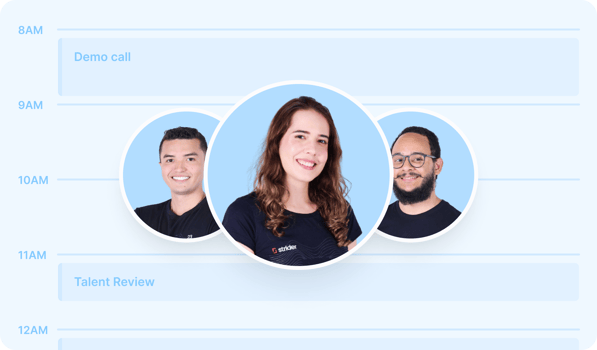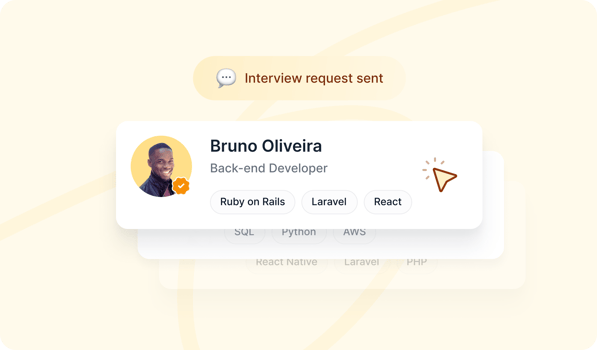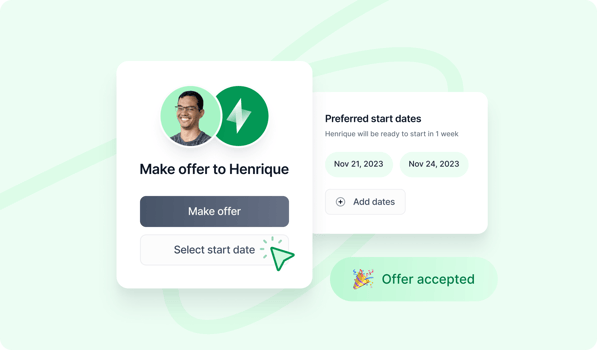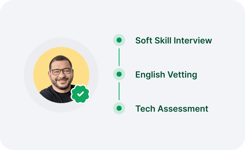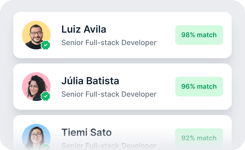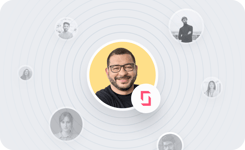Hire Remote Tableau Developer Effectively
Tableau has emerged as a leading platform for harnessing the power of data visualization and analytics. With its intuitive interface and robust features, Tableau enables business data-driven decisions and the gaining of valuable insights. To fully leverage the capabilities of Tableau, organizations often need to hire skilled Tableau developers who can design, develop, and maintain effective data visualizations.
Hiring Tableau developers can be crucial for companies looking to optimize their data analysis processes. The demand for Tableau development expertise has steadily increased as more businesses recognize the importance of data-driven decision-making. However, finding and hiring the right Tableau developers requires careful consideration and a well-defined strategy.
To hire Tableau developers, companies need to understand the specific skills and qualifications that make a developer proficient in Tableau to effectively hire Tableau developers. A solid understanding of Tableau's features and functionalities and data visualization and analytics expertise is essential. Additionally, knowledge of business intelligence, data manipulation, database management, and programming languages such as SQL or Python can enhance a Tableau developer's capabilities.
This article will explore key factors to consider when hiring Tableau developers. We will discuss the essential skills and qualifications to look for, strategies for sourcing, and best practices for conducting interviews. By following these guidelines, your business can hire Tableau developers equipped to drive data-driven decision-making and deliver impactful visualizations.
What to look for when hiring Tableau Developers
Technical skills
When hiring Tableau developers, assessing their technical skills is crucial to ensure they can effectively utilize Tableau's powerful features. Look for developers with expertise in creating interactive dashboards, data visualizations, and reports using Tableau Desktop. They should deeply understand Tableau's data connection capabilities, including connecting to various data sources such as databases, spreadsheets, and cloud platforms.
Additionally, Tableau developers should possess strong data manipulation and analysis skills. They should be proficient in writing complex calculations, using parameters, and applying advanced functions to transform and analyze data within Tableau. Experience in working with SQL for data querying and manipulation is also valuable for integrating Tableau with databases.
Furthermore, familiarity with data modeling concepts and the ability to optimize data sources for efficient performance in Tableau is essential. Look for developers who can design and implement data architectures that support complex analytical requirements. Knowledge of best practices in data visualization, such as effective chart selection, color schemes, and layout design, is a significant advantage. Having data analyst and data scientist skills is a plus.
Communication skills
In addition to technical proficiency, effective communication skills are crucial for Tableau developers. They should be able to understand and translate business requirements into actionable visualizations. Strong data storytelling abilities are important to convey insights and make the visualizations intuitive for end-users.
Tableau developers should possess excellent people skills to collaborate with stakeholders, such as business analysts, data scientists, and decision-makers. They should be able to effectively communicate complex concepts and technical details to technical and non-technical audiences.
Moreover, hire a tableau developer who is responsive and initiative-taking in communicating, ensuring they understand project goals, timelines, and expectations. They should actively seek feedback and be able to incorporate changes or updates into their visualizations based on user requirements.
Data visualization best practices
Hire a Tableau developer who has a solid understanding of data visualization best practices. They should be familiar with the principles of visual perception, color theory, and information design. The ability to create visually appealing and user-friendly dashboards that effectively present information is crucial.
Developers should understand the importance of designing for interactivity, allowing users to explore and drill down into the data. They should know how to implement interactive filters, parameters, and actions to enhance the user experience.
Top tableau developers should also be aware of accessibility considerations, ensuring their visualizations are accessible to users with disabilities. Adhering to accessibility standards and guidelines is important for creating inclusive data visualizations.
Machine learning integration
As the field of data analytics continues to evolve, the integration of machine learning techniques into Tableau visualizations has gained importance. Look for Tableau developers with knowledge of machine learning concepts and experience in integrating machine learning models within Tableau.
Developers should be able to leverage Tableau's capabilities to incorporate predictive analytics, clustering, or sentiment analysis into their visualizations. Familiarity with tools and libraries such as Python's sci-kit-learn or TensorFlow can be valuable for building and integrating machine learning models in Tableau.
Top 5 Tableau Developer Interview Questions
Explain the concept of data blending in Tableau. How is it different from data joining?
This question is a fundamental test of a candidate's understanding of data integration in Tableau. By asking this question, you can assess their knowledge of data blending and their ability to differentiate it from data joining.
A strong candidate should explain that data blending in Tableau involves combining data from multiple data sources on a single visualization without merging the data at the source level. They should highlight that data blending creates relationships between different data sources based on common dimensions. In contrast, data joining involves merging data at the source level to create a unified dataset.
What is the process of creating calculated fields in Tableau?
This question tests a candidate's proficiency in creating calculated fields, which are custom calculations based on existing data in Tableau. A competent Tableau developer should explain that calculated fields can be made using the formula editor in Tableau and can incorporate functions, operators, and fields from the data source.
They should describe the steps in creating calculated fields, such as defining the calculation type (e.g., aggregate or non-aggregate), writing the formula using Tableau's expression syntax, and assigning the calculated field to a visualization.
Have you worked with Tableau Server? Explain your experience with publishing and sharing Tableau dashboards on Tableau Server.
By asking this question, you can determine if a candidate has experience working with Tableau Server, a crucial component for sharing and distributing Tableau dashboards within an organization.
A qualified candidate should discuss their experience publishing dashboards to Tableau Server, configuring access permissions for users or groups, and managing schedules for data refreshes. They should highlight their familiarity with creating user-friendly dashboards and optimizing performance for Tableau Server.
What is your experience integrating Tableau with other data sources or platforms, such as SQL databases, Excel, or Salesforce?
This question helps you assess a candidate's ability to work with various data sources and platforms, highlighting their versatility as a Tableau developer. A competent candidate should share their experience connecting Tableau to different data sources, such as SQL databases, Excel files, or Salesforce.
They should discuss their knowledge of Tableau's data connection options, such as establishing live connections or importing data extracts, and their expertise in managing data refresh schedules and optimizing performance for different data sources.
What are Tableau's Actions? How can they be used to enhance user interactivity in dashboards?
This question evaluates a candidate's understanding of Tableau's interactive features and ability to create dynamic dashboards. A strong candidate should explain that Tableau Actions are interactive elements that allow users to interact with the dashboard, such as filtering, highlighting, or navigating to other views.
They should elaborate on the distinct types of Tableau Actions, such as filter actions, highlight actions, and URL actions, and provide examples of how these actions can enhance user interactivity and enable users to explore data in more detail.