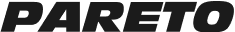Remote UI/UX Developer Jobs
About UI/UX Developer Jobs
In today's digital world, user experience (UX) and user interface (UI) play a crucial role in the success of any product or service. As a result, the demand for skilled UI/UX developers has increased. If you're passionate about creating intuitive and visually appealing designs that enhance user satisfaction, a UI/UX developer career might be the perfect fit.
UI/UX developers are responsible for designing and implementing the user interface and user experience of websites, mobile applications, and other digital products. They collaborate closely with a UI/UX designer, developers, and stakeholders to ensure the user experiences look visually appealing and provide an exceptional user experience.
One of the most exciting aspects of UI/UX jobs is the opportunity to work remotely for US companies. With technological advancements and the increasing popularity of remote work, many companies offer remote positions for UI/UX developers. You can work from the comfort of your home or anywhere worldwide with a stable internet connection.
Skills needed for UI/UX Developer jobs
Technical skills
As a UI/UX developer, having a strong foundation in technical skills is crucial for success in the field. Proficiency in front-end development languages such as HTML, CSS, and JavaScript is essential. These languages form the building blocks of web and mobile interfaces, allowing UI/UX developers to create interactive and visually appealing designs.
Furthermore, understanding user research methodologies and usability principles is vital for user testing and gathering valuable feedback. Familiarity with user experience design (UXD) principles and information architecture (IA) concepts helps UI/UX developers create intuitive, user-friendly interfaces.
Soft Skills
Effective communication skills are paramount for UI/UX developers. They must collaborate closely with employees like a UX/UI designer and stakeholders to understand project requirements, share design concepts, and receive feedback, mostly by e-mail. Strong communication skills help them articulate design decisions and justify their user-centric approach. Active listening is crucial for understanding user needs and incorporating feedback into their designs. Additionally, problem-solving skills play a significant role in UI/UX development, as designers often need to find innovative solutions to design challenges and create intuitive user experiences.
Responsive Design
Responsive design is a critical skill for UI/UX developers. It involves designing and developing interfaces that adapt to different screen sizes and devices, ensuring a consistent user experience across platforms. UI/UX developers should proficiently utilize CSS media queries and responsive frameworks to create fluid and flexible layouts. They must consider breakpoints, device orientation, and touch interactions to optimize the user experience. By implementing responsive design techniques, UI/UX developers can ensure that users can access and interact with digital products seamlessly, regardless of their device.
Microinteractions
Microinteractions are small, subtle design elements that provide feedback and enhance user engagement. UI/UX developers should have a strong understanding of microinteractions and how to implement them effectively. They can be animations, transitions, or subtle visual cues that respond to user actions. For example, a button changing color when hovered over or a loading spinner indicating progress. UI/UX developers should be proficient in using CSS animations, JavaScript libraries like GSAP or React Spring, or native app development frameworks to create these microinteractions. By incorporating well-designed microinteractions, UI/UX developers can elevate the overall user experience and make the interface more engaging and interactive.
Top 5 Interview Questions for UI/UX Developers
How do floats work?
This question is essential because it tests the candidate's understanding of CSS layout and positioning. Floats are a CSS property used for positioning elements in a document flow. The candidate should explain that when an element is floated, it is taken out of the normal flow and shifted to the left or right until it reaches the edge of its containing element or another floated element. This allows other elements to flow around it.
An example answer to this question could involve explaining the concept of clearing floats, which prevents subsequent elements from wrapping around floated elements. The candidate could discuss using the clear property to control the behavior of elements following floated elements.
What is a CSS reset, and how does it differ from normalize.css?
This question assesses the candidate's knowledge of CSS styling and best practices. A CSS reset is a set of CSS rules that aim to remove inconsistencies in default browser styles, providing a consistent starting point for web design. Normalize.css, on the other hand, is a CSS library that focuses on preserving useful default styles while normalizing styles across different browsers.
A candidate could explain that a CSS reset clears out default margin, padding, and other styles from elements, allowing developers more control over the styling. In contrast, normalize.css preserves some default styles while also normalizing styles across browsers, ensuring a consistent rendering of elements.
How do you use HTML5 new tags in IE version eight and earlier?
This question tests the candidate's knowledge of HTML5 semantics and browser compatibility. HTML5 introduced new semantic elements such as <section>, <article>, and <nav>, which provide better structure and meaning to web content. However, older versions of Internet Explorer (e.g., version 8 and earlier) do not recognize these new tags by default.
A candidate could explain that to use HTML5 new tags in older versions of IE; they would need to include a JavaScript polyfill like the HTML5shiv or Modernizr. These polyfills add support for HTML5 elements to older versions of IE, allowing the browser to recognize and style them correctly.
What's the difference between standards mode and quirks mode?
This question evaluates the candidate's understanding of web standards and how browsers handle rendering. Standards mode and quirks mode are two rendering modes that determine how browsers interpret and display HTML and CSS.
The candidate should explain that standards mode follows the W3C standards for rendering HTML and CSS, ensuring consistency across browsers. On the other hand, Quirks mode emulates the older, non-standard behavior of early browsers to maintain compatibility with legacy websites.
When you encounter an error, what's the difference between require() and include()?
This question assesses the candidate's understanding of programming languages and module systems, particularly in the context of JavaScript. Require () and include() are commonly used in programming to import and include external code or modules.
A candidate could explain that require() is typically used in Node.js and follows the CommonJS module system. It is used to import modules and returns the exported functionality of a module. On the other hand, include() is not a built-in function in JavaScript but is often associated with server-side scripting languages like PHP. It is used to include external files or scripts in the current document.